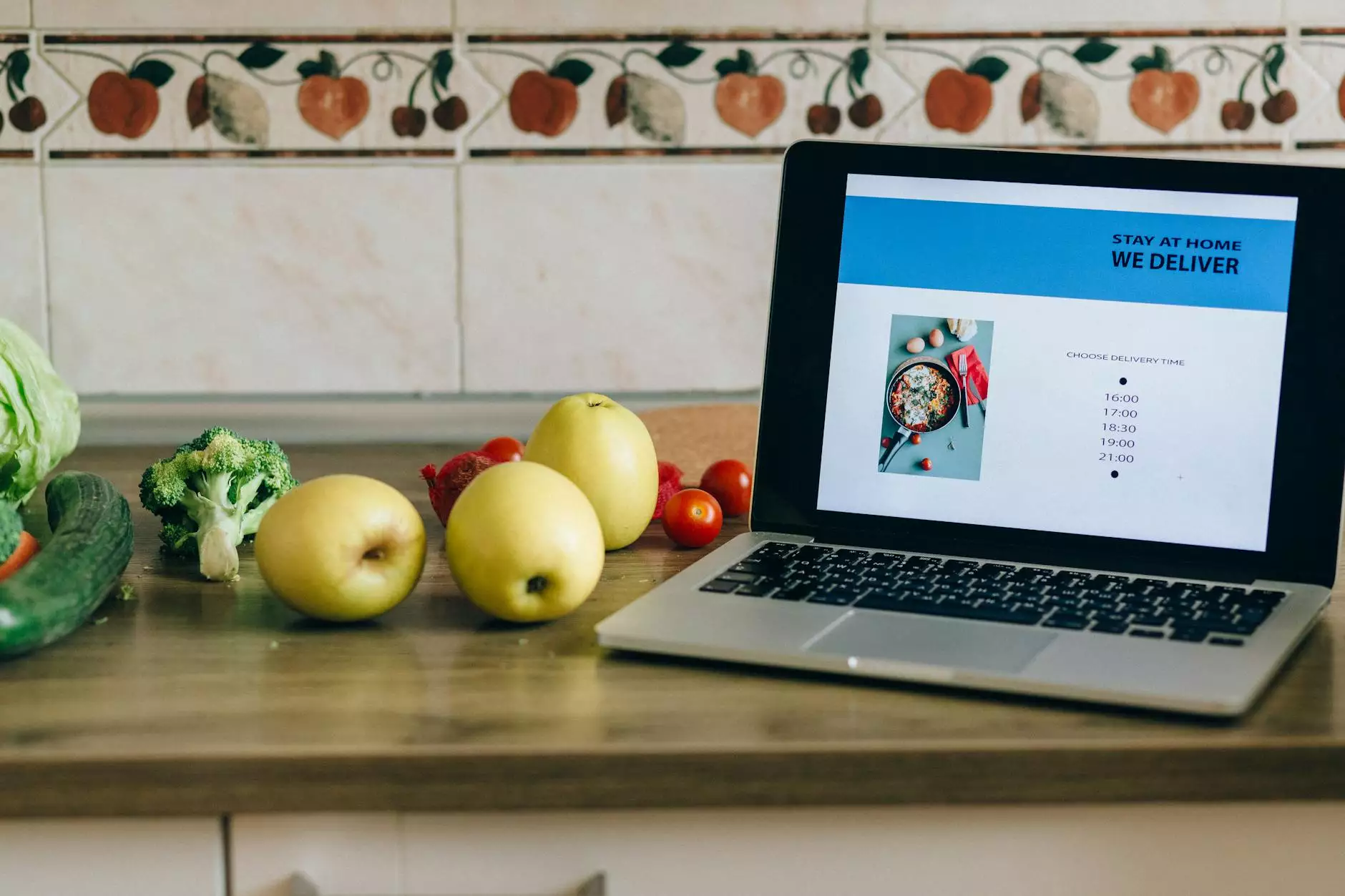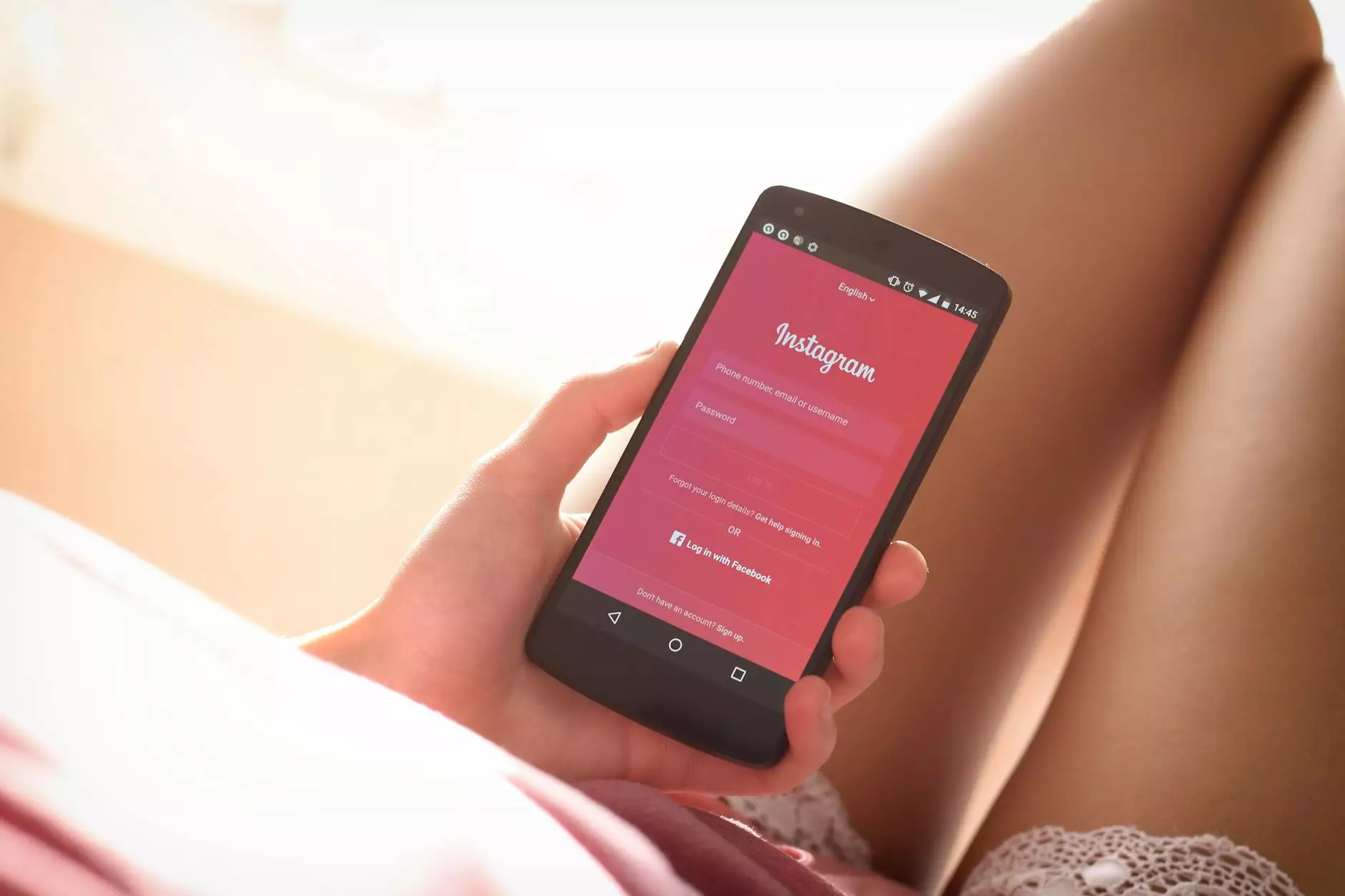WordPress Critical Error: What It Means and How to Fix It
Blog
Introduction to WordPress
WordPress is one of the most popular content management systems used by millions of websites worldwide. It offers incredible flexibility and functionality with its vast array of themes, plugins, and customization options. However, like any other software, WordPress is not immune to errors.
Understanding WordPress Critical Errors
WordPress critical errors are severe issues that can significantly impact the functionality and accessibility of your website. When a critical error occurs, your website may become unresponsive, display unexpected error messages, or even crash completely.
Common causes of critical errors include incompatible themes or plugins, insufficient memory, corrupt files, or conflicts with other software. These errors can occur during updates, installations, or when your website experiences a sudden surge in traffic.
The Impact of WordPress Critical Errors
A critical error can have detrimental effects on your website's performance, user experience, and search engine rankings. Visitors who encounter errors are likely to leave your site, leading to increased bounce rates and decreased conversions.
Furthermore, search engines like Google prioritize websites that provide a seamless user experience. If your site frequently experiences critical errors and remains inaccessible, it may negatively impact your search engine rankings.
How Graymatter SEO Resolves WordPress Critical Errors
At Graymatter SEO, we specialize in providing industry-leading SEO services, including efficient solutions for fixing WordPress critical errors. Our team of highly skilled professionals understands the complexities of these errors and implements comprehensive strategies to resolve them effectively.
1. Thorough Error Diagnosis
We begin by conducting a thorough analysis of your website to identify the root cause of the critical error. Our experts meticulously review your theme, plugins, and server configurations to pinpoint the exact issue.
2. Streamlined Plugin and Theme Management
We ensure that all your plugins and themes are up to date, compatible, and properly configured. In case of conflicts or compatibility issues, our team will take necessary steps to resolve them promptly.
3. Optimization for Increased Memory
Inadequate memory allocation is often a common culprit behind critical errors. Our SEO experts optimize your website's memory usage, ensuring efficient resource allocation and preventing memory-related errors.
4. File Integrity Checks and Repairs
Corrupted or damaged files can trigger critical errors on your WordPress site. Our team performs comprehensive file integrity checks, identifies problematic files, and repairs them to restore your website's functionality.
5. Performance Optimization
Our SEO services go beyond just fixing critical errors. We optimize your website for enhanced performance and speed, improving user experience and search engine rankings.
Preventing Future Critical Errors
While we excel in resolving WordPress critical errors, prevention is always better than cure. Our experts provide valuable recommendations to prevent future critical errors, including regular backups, security updates, and ongoing monitoring of your website.
Conclusion
In summary, encountering a WordPress critical error can be a frustrating and worrisome experience. However, with the expertise of Graymatter SEO, you can rely on our proven strategies and comprehensive solutions to fix critical errors promptly.
Don't let critical errors hamper your website's performance and rankings. Contact Graymatter SEO today to experience the power of our high-end SEO services in resolving WordPress critical errors and optimizing your online presence.