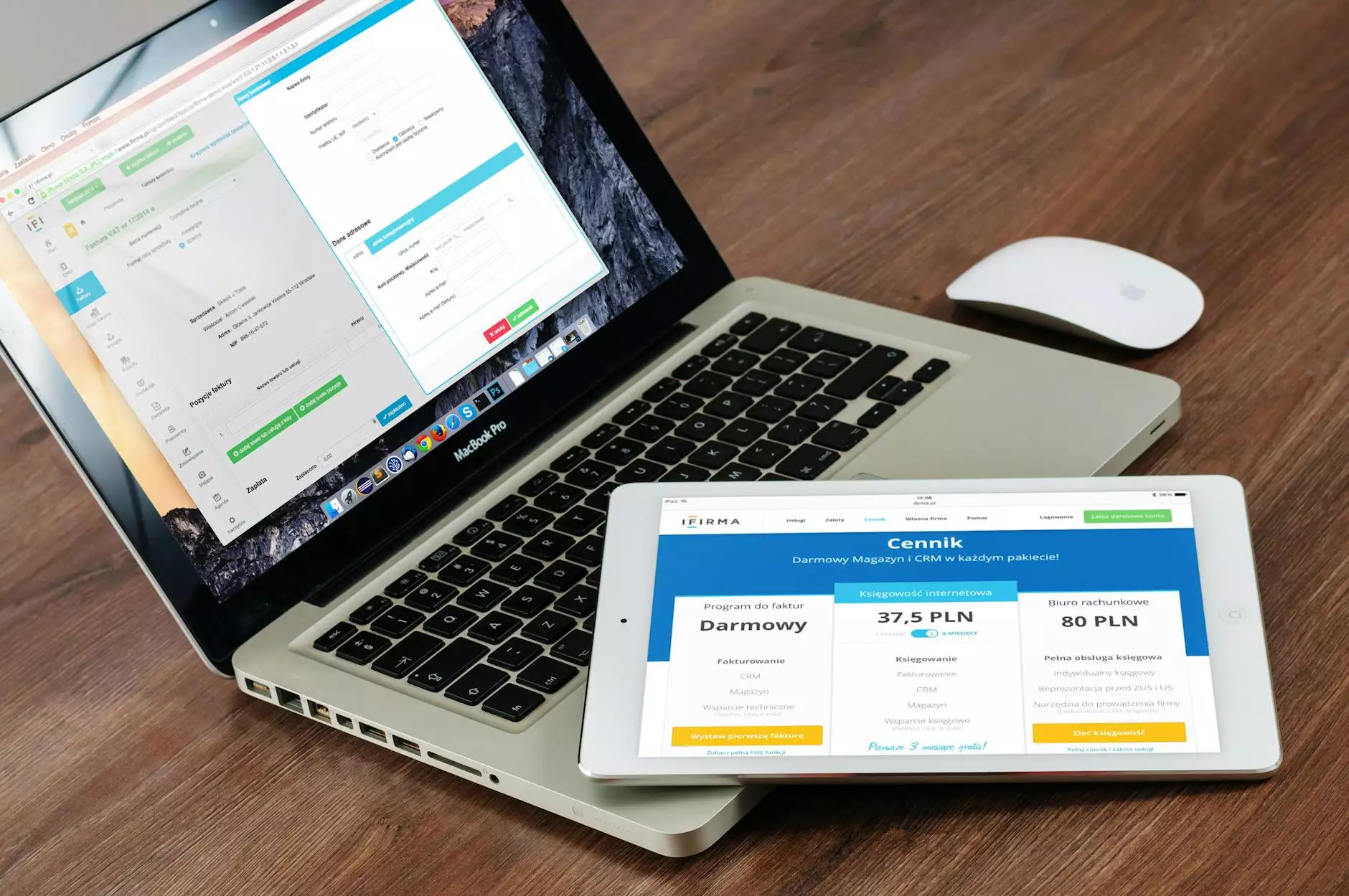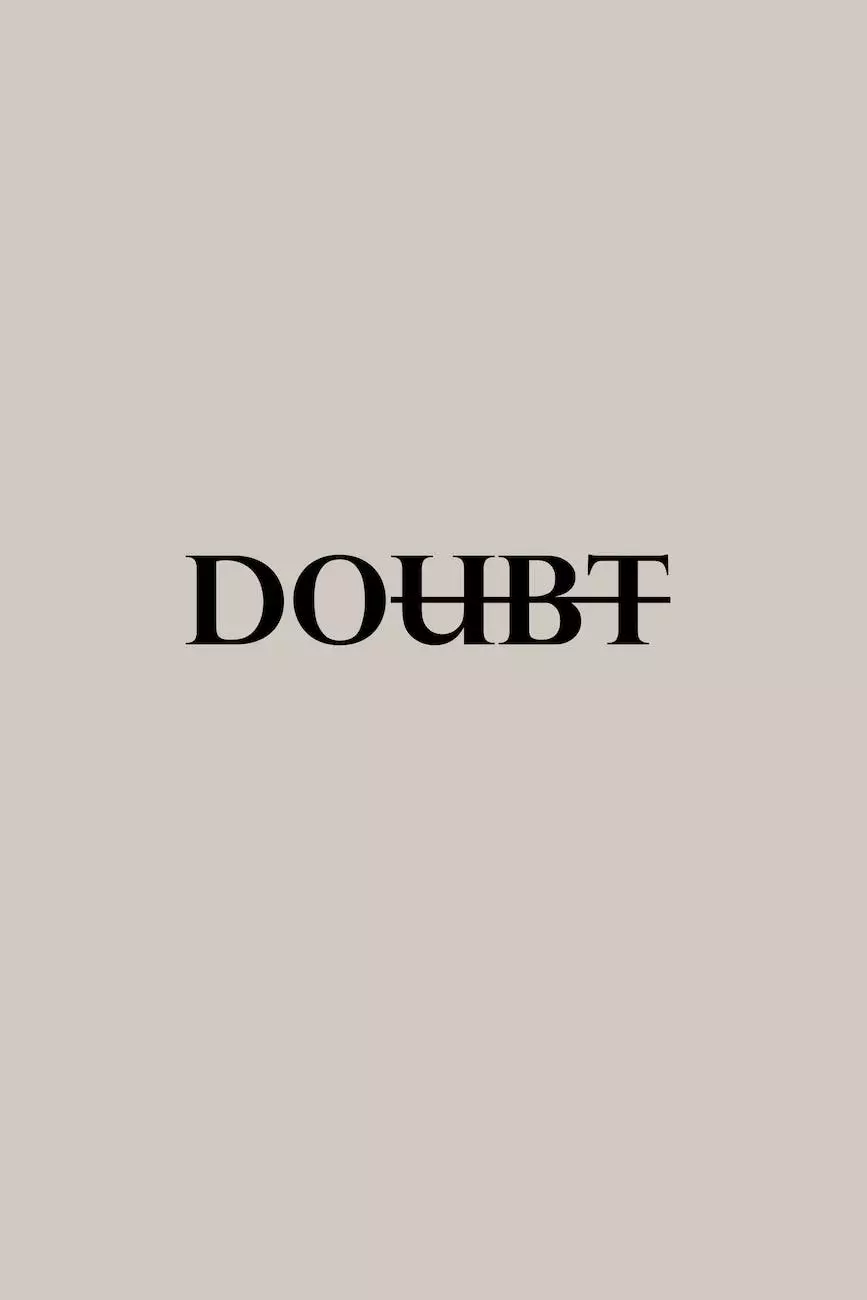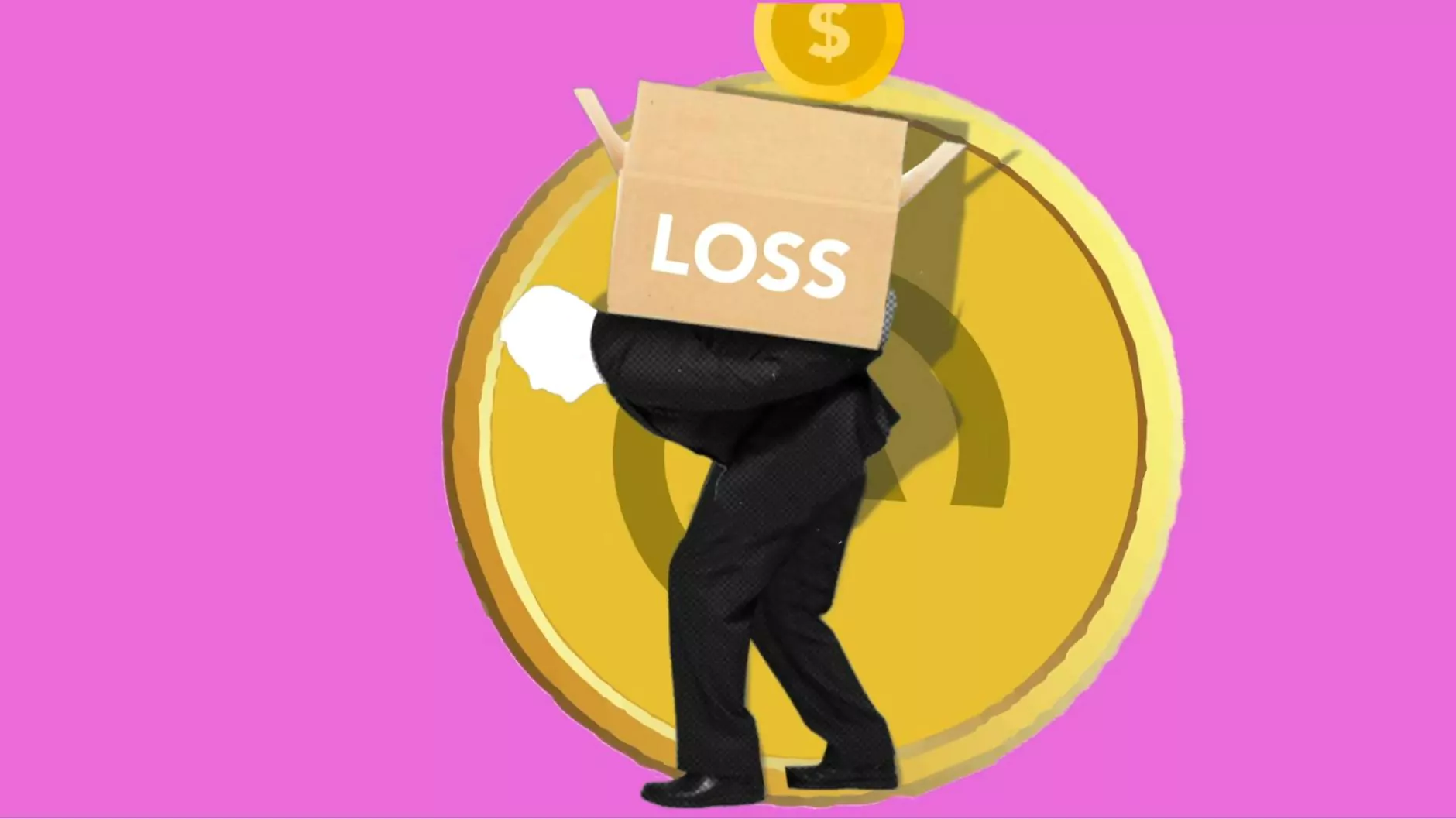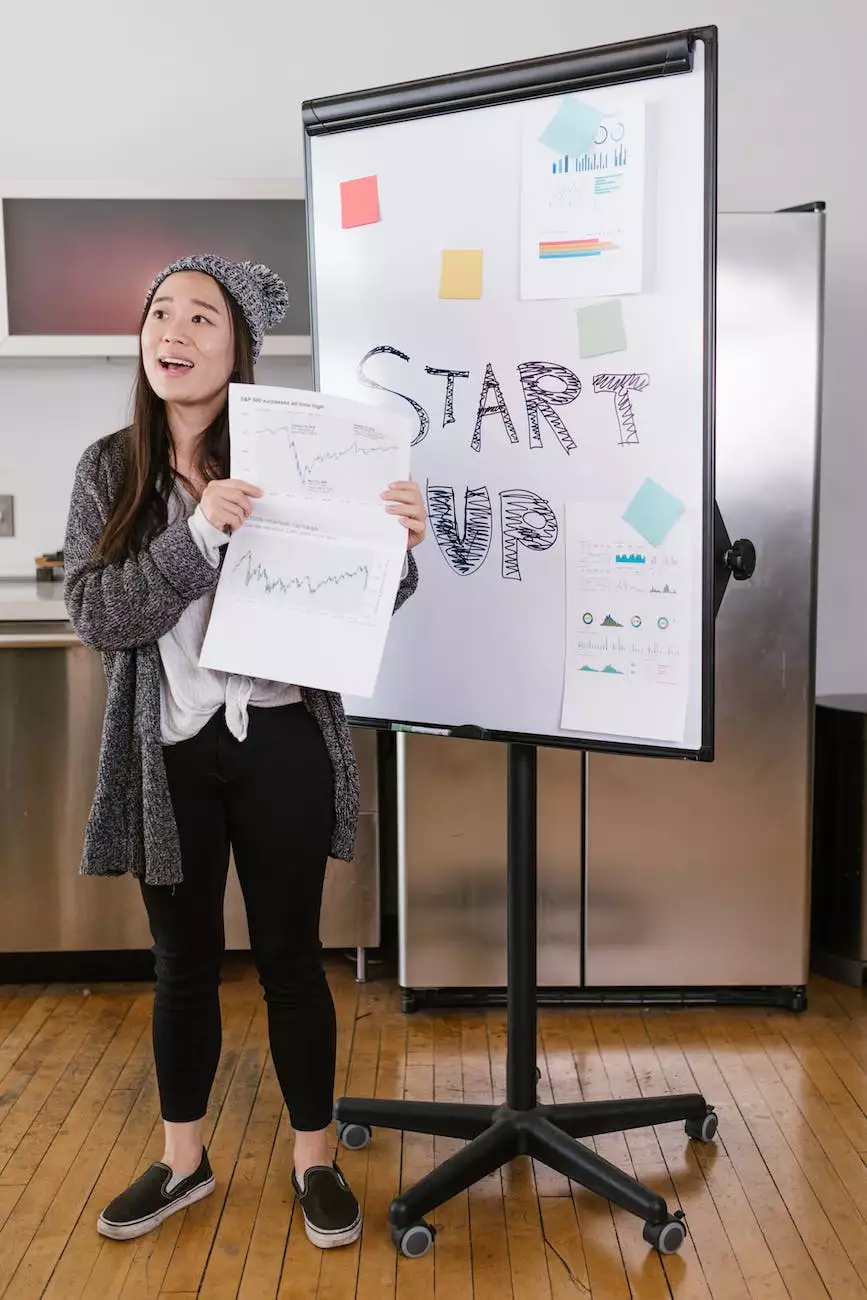How To Set Up Google Shopping For Selling Success
Blog
Introduction
Welcome to Graymatter SEO's comprehensive guide on setting up Google Shopping for maximum selling success. In this guide, we will provide you with step-by-step instructions to optimize your online store's presence on Google Shopping, driving more traffic and increasing your sales.
Why Google Shopping?
Google Shopping is a powerful platform that allows businesses to showcase their products to millions of potential customers. With Google Shopping, you can leverage the popularity and reach of Google's search engine to gain increased visibility and drive targeted traffic to your online store.
Setting Up Google Shopping
To start utilizing Google Shopping, follow these steps:
Step 1: Create a Google Merchant Center Account
The first step is to create a Google Merchant Center account. This is where you will manage and upload your product data. Provide accurate and comprehensive information about your products, including titles, descriptions, images, and prices. Remember, detailed and enticing product information will help attract potential buyers.
Step 2: Link Your Merchant Center Account to Your Online Store
Next, you need to link your Google Merchant Center account to your online store. This ensures that your product listings are synchronized with your store's inventory. Google Shopping will automatically update your listings to match the availability and pricing of your products.
Step 3: Verify and Claim Your Website
Google requires verification to ensure that you are the legitimate owner of the website. Follow the verification instructions provided by Google to claim your website. Once verified, you will have access to advanced features and settings.
Step 4: Set Up Google Ads and Create Your Shopping Campaign
Now it's time to take advantage of Google Ads to promote your products. Create a new shopping campaign by selecting the appropriate settings, including budget, location targeting, and bidding strategy. Craft compelling ad copy that highlights the unique selling points of your products.
Optimizing Your Google Shopping Presence
Once your Google Shopping campaign is live, focus on optimizing your presence to increase your chances of selling success:
1. Keyword Research
Thoroughly research relevant keywords that are commonly used by potential customers when searching for products similar to yours. Incorporate these keywords naturally into your product titles, descriptions, and other relevant fields.
2. High-Quality Images
Include high-quality and visually appealing images of your products. The images should clearly showcase the unique features and details of each item, enticing potential buyers to click on your listings.
3. Accurate Pricing and Availability
Ensure that your product prices and availability are accurately reflected in your Google Shopping listings. Displaying incorrect pricing or unavailable products can lead to a negative user experience and potential loss of sales.
4. Compelling Product Descriptions
Write compelling product descriptions that provide detailed information about your products. Highlight the key features, benefits, and unique selling points that differentiate your products from competitors.
5. Customer Reviews and Ratings
Encourage satisfied customers to leave reviews and ratings for your products. Positive reviews and high ratings can significantly increase buyer confidence and improve your chances of making sales.
6. Monitor and Optimize Performance
Regularly monitor the performance of your Google Shopping campaigns. Analyze the data, identify areas for improvement, and make data-driven optimizations to maximize your return on investment (ROI).
Conclusion
By following the steps outlined in this guide, you can effectively set up Google Shopping for selling success. Graymatter SEO is here to support you throughout the process, providing top-notch SEO services specifically tailored for businesses in the industry of Business and Consumer Services. With our expertise, you can achieve optimal visibility and drive more customers to your online store, ultimately boosting your sales and success.