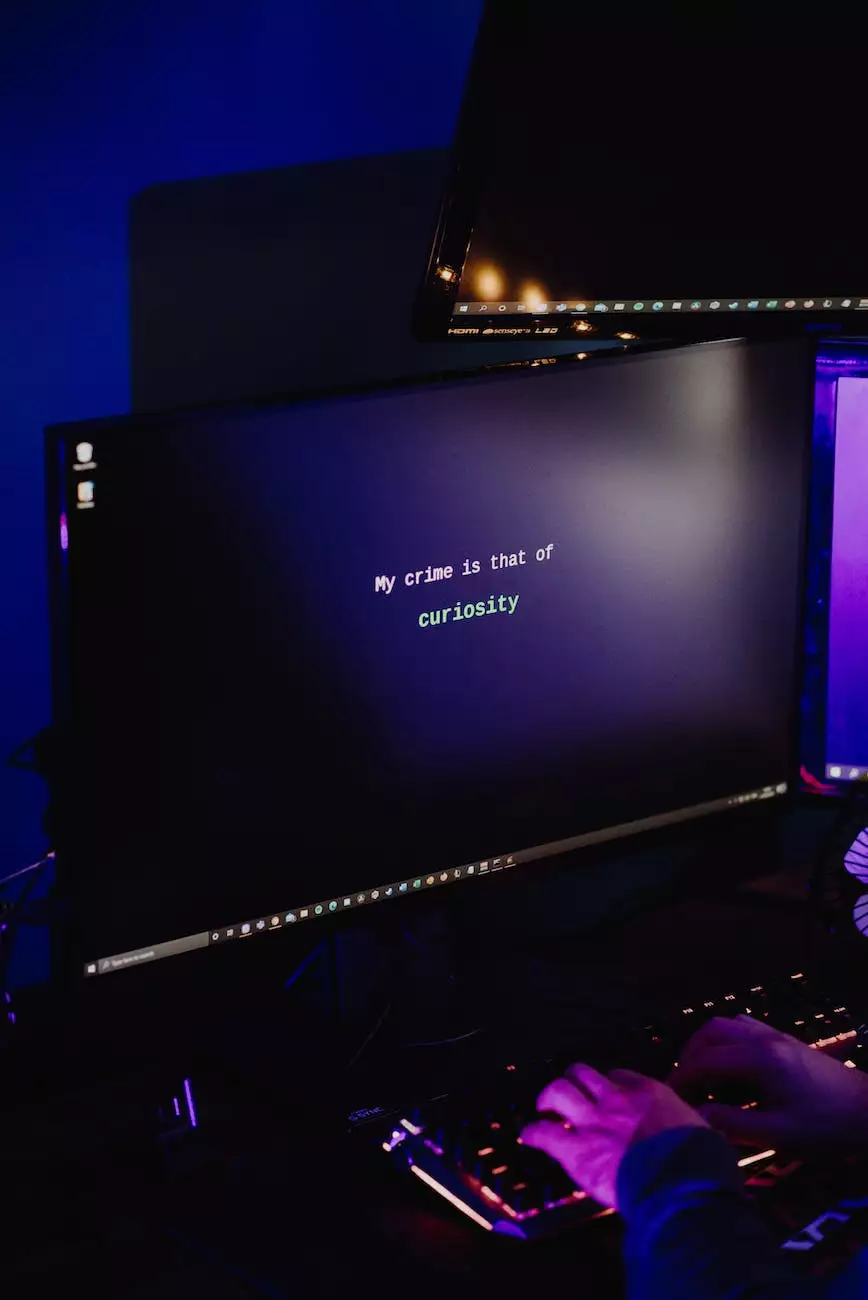Liferay Forms Creation and Configuration
Blog
Introduction
Welcome to Graymatter SEO's guide on Liferay forms creation and configuration. In this comprehensive guide, we will cover everything you need to know about creating and configuring forms in Liferay, a powerful enterprise web platform.
Why Liferay Forms Matter
Liferay offers a robust and versatile form creation and configuration system that can greatly enhance your website's performance and user experience. By leveraging Liferay's form capabilities, you can easily collect valuable data, streamline communication, and engage with your users effectively.
Benefits of Liferay Forms Creation
Liferay provides an intuitive interface for building forms without requiring extensive technical knowledge. With Liferay's forms, you can:
- Collect user feedback, inquiries, and information efficiently.
- Customize form fields and layout to match your branding and design requirements.
- Implement conditional logic to display specific fields based on user input.
- Validate user input in real-time to ensure accurate data submission.
- Integrate with third-party tools and databases for seamless data management.
- Automate form submission notifications and follow-ups for prompt customer engagement.
- Analyze form responses and generate meaningful reports for informed decision-making.
Configuring Liferay Forms
Once you have created your form in Liferay, it's crucial to configure it properly to meet your specific requirements. The configuration process involves:
- Defining form permissions to control access and submission rights.
- Configuring email notifications to be sent upon form submissions.
- Implementing form validation rules to ensure data accuracy and completeness.
- Enabling reCAPTCHA to prevent spam submissions and enhance security.
- Integrating with Liferay's workflow system for streamlined form approval processes.
- Setting up form redirections upon successful submission or error handling.
Enhancing User Experience
In addition to the technical aspects of form creation and configuration, it's important to focus on providing a seamless user experience. Consider the following best practices:
- Create user-friendly form layouts with clear instructions and guidance.
- Keep the number of form fields as minimal as possible for higher completion rates.
- Optimize form loading speed for a smooth user experience.
- Design visually appealing forms that align with your brand identity.
- Implement responsive design to ensure forms are accessible on all devices.
Graymatter SEO - Your Liferay Forms Experts
At Graymatter SEO, we specialize in providing top-notch SEO services in the business and consumer services category. Our team of experts understands the intricacies of Liferay forms creation and configuration and can help your website outrank the competition.
With years of experience, we have a proven track record of optimizing websites using Liferay to drive organic traffic, improve conversion rates, and enhance overall performance. Our comprehensive services include:
- Analysis of your website's current form usage and performance.
- Customized form creation and configuration tailored to your specific needs.
- Ongoing monitoring and optimization to ensure optimal form functionality.
- Integration with other SEO strategies to maximize your website's visibility.
- Detailed reporting and analysis to track the impact of Liferay forms on your business goals.
With Graymatter SEO as your partner, you can rest assured that your Liferay forms will be optimized for maximum results. Be it lead generation, user engagement, or data collection, we have the expertise to make your forms deliver outstanding performance.
Conclusion
In conclusion, Liferay forms creation and configuration are essential for businesses looking to optimize their online presence. Graymatter SEO is your go-to partner for professional SEO services in the business and consumer services category. Contact us today to unlock the true potential of Liferay forms and take your website to new heights.