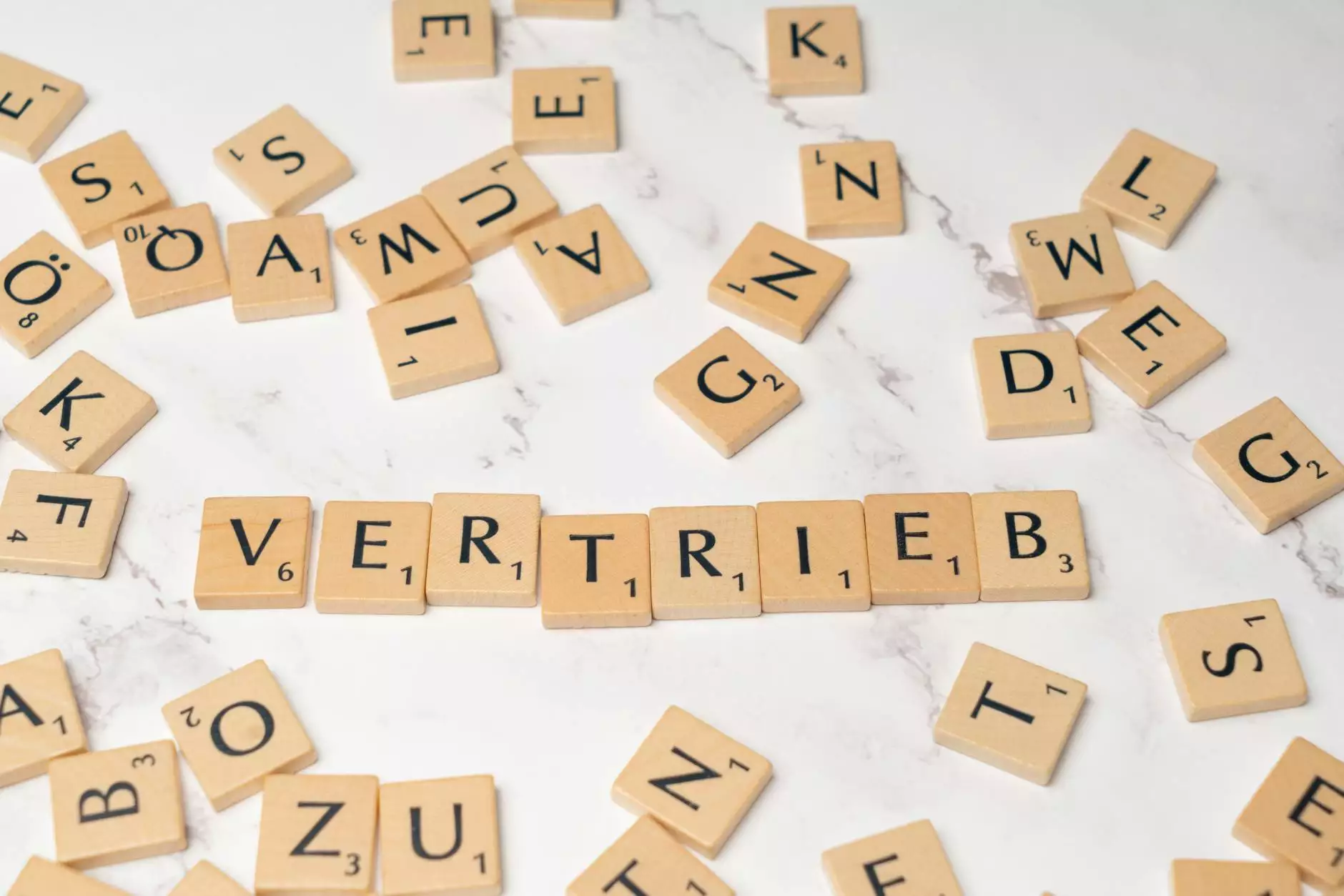How to Configure the Wishlist in Magento
Blog
Welcome to Graymatter SEO, your go-to source for comprehensive SEO services. In this guide, we will walk you through the process of configuring the wishlist feature in Magento. With our step-by-step instructions and expert tips, you'll be able to optimize this powerful tool for an enhanced user experience and increased conversions.
Why the Wishlist Feature Matters
Before we dive into the configuration process, let's understand why the wishlist feature is important. The wishlist allows users to save products they are interested in for future reference, facilitating an easier buying decision. It offers a convenient way for customers to store items they want to purchase later or share them with friends and family.
Step 1: Enabling the Wishlist
The first step in configuring the wishlist feature is to ensure that it is enabled in your Magento store. To do this, follow these simple steps:
- Login to your Magento admin panel.
- Navigate to Stores > Configuration > Customers > Wishlist.
- Set Enabled/Visible to Yes and click Save Config.
Enabling the wishlist feature is crucial to make it accessible to your customers and maximize its potential. With this step completed, we can now move on to customizing the wishlist to suit your store's needs.
Step 2: Customizing the Wishlist
Magento provides several customization options to make the wishlist feature align with your branding and offer a personalized experience to your customers. Let's explore these options:
Adding Wishlist Link
To ensure easy access to the wishlist, you can add a wishlist link to your store's header or navigation menu. By providing a prominent and easily visible link, you encourage users to utilize the feature, increasing engagement and conversions.
Customizing Wishlist Page
You can customize the wishlist page's layout and design to match your store's theme. By incorporating your brand elements and ensuring a seamless user experience, you create a cohesive shopping environment that resonates with your customers.
Personalization Options
Magento offers various personalization options for the wishlist feature. You can allow customers to add comments or notes to their wishlist items, enabling them to jot down specific requirements or preferences. Additionally, you can allow customers to create multiple wishlists, enabling them to categorize and organize their desired products more efficiently.
Step 3: Promoting the Wishlist Feature
Now that the wishlist feature is ready, it's crucial to promote it effectively to maximize its usage. Here are some strategies you can implement:
Highlighting Wishlist Benefits
Create compelling content on your website, blog, or social media platforms that highlights the benefits of utilizing the wishlist feature. Showcase how it simplifies the shopping experience and enables customers to save time and make informed purchasing decisions.
Offering Wishlist-Specific Incentives
Encourage users to utilize the wishlist by offering exclusive discounts or promotions tied to wishlist activities. For example, you can offer a discount on products added to the wishlist or provide free shipping for wishlist items. These incentives create a sense of urgency and motivate users to engage with the feature.
Prominent Placement and Call-to-Action
Ensure that the wishlist feature is prominently displayed on your product pages, encouraging users to save items for later. Use eye-catching call-to-action buttons that entice users to click and add items to their wishlist, boosting engagement and conversions.
Conclusion
Configuring the wishlist feature in Magento is a crucial step in enhancing user experience and driving conversions. With our comprehensive guide, you now have the knowledge and tools to optimize this powerful tool for your online store. Remember to continuously monitor and analyze the usage to further improve and refine your strategy. If you have any questions or need further assistance, don't hesitate to reach out to the experts at Graymatter SEO, your trusted partner in SEO services. Start leveraging the wishlist feature today and witness the positive impact it has on your online business!