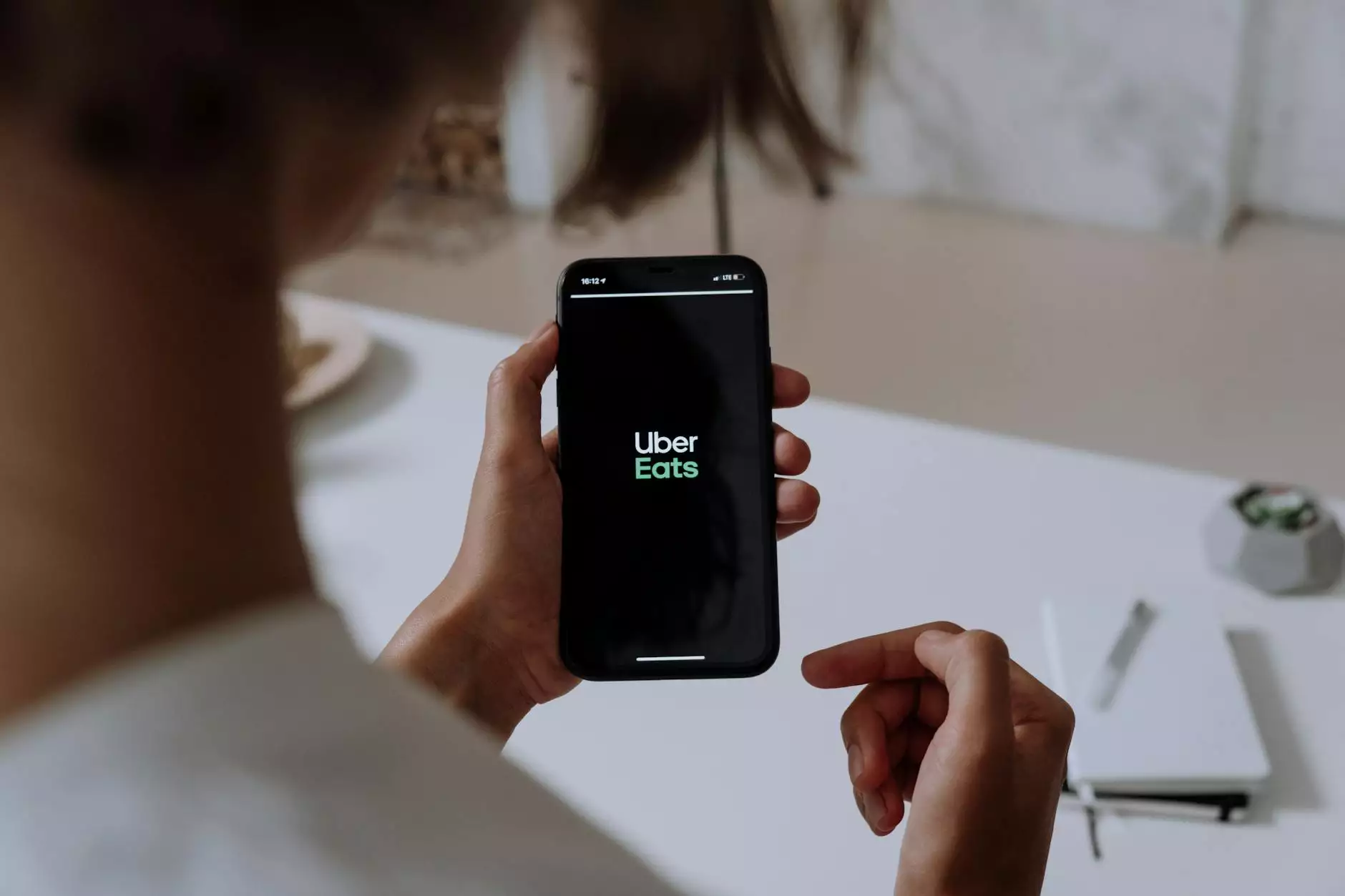BigCommerce to Shopify Migration: 7 Easy Steps to Change - Graymatter SEO
Blog
Introduction
Welcome to Graymatter SEO, your trusted partner in Business and Consumer Services - SEO services. If you are looking to migrate your e-commerce store from BigCommerce to Shopify, you've come to the right place. In this comprehensive guide, we will take you through the 7 easy steps to seamlessly switch platforms and enhance your online business presence.
Step 1: Evaluate Your Existing BigCommerce Store
Before you begin the migration process, it's essential to evaluate your existing BigCommerce store. Take a detailed look at your website's structure, design, product catalog, and any customizations you have made. Identify the strengths and weaknesses of your current setup to better plan the migration.
Step 2: Set Up Your Shopify Store
Once you have analyzed your BigCommerce store, it's time to set up your new Shopify store. Sign up for a Shopify account, choose a professional theme that aligns with your brand, and configure essential settings such as payment gateways, shipping options, and tax rules. Customize your store design to reflect your unique identity and ensure a seamless transition for your customers.
Step 3: Product Migration
Next, it's time to migrate your products from BigCommerce to Shopify. Export your product data from your BigCommerce store and import it into your new Shopify store. Pay close attention to product attributes, including titles, descriptions, SKUs, pricing, and inventory levels, to ensure accurate information transfer. Additionally, use this opportunity to optimize your product listings by implementing SEO best practices.
Step 4: Content Migration
Your content plays a crucial role in engaging your audience and driving organic traffic. Migrate your website content, including pages, blog posts, and images, from BigCommerce to Shopify. Ensure that all URLs are properly redirected to maintain search engine visibility and avoid broken links. Take the opportunity to optimize your content for SEO, improving its relevance and discoverability.
Step 5: Design and Customizations
If you had customizations in your BigCommerce store, recreate them in your new Shopify store. Shopify offers a range of customization options, allowing you to tailor your store's design, layout, and functionality to meet your unique requirements. Implement any necessary design changes and test your store thoroughly to ensure a seamless user experience.
Step 6: SEO Optimization
Search engine optimization is key to driving organic traffic to your e-commerce store. Take the time to optimize your Shopify store for SEO. Conduct keyword research to identify relevant keywords for your products and industry. Optimize your page titles, meta descriptions, URLs, headers, and product descriptions using these keywords to improve your store's visibility on search engines.
Step 7: Testing and Launch
Before you officially launch your new Shopify store, thoroughly test all aspects of your site, including browsing experience, shopping cart functionality, payment processing, and mobile responsiveness. Ensure that everything is in working order and that your customers will have a seamless experience. Once you are confident, it's time to launch your new e-commerce store and start reaping the benefits of Shopify's powerful platform.
Conclusion
Congratulations on successfully completing the migration from BigCommerce to Shopify! Graymatter SEO has guided you through the 7 easy steps to change platforms and enhance your online business presence. By following our comprehensive guide, you've positioned your store for greater success in terms of design, functionality, and search engine visibility. Enjoy the benefits of Shopify's robust features and Graymatter SEO's expertise in SEO services. If you need further assistance or have any questions, feel free to reach out to us. We are here to help.